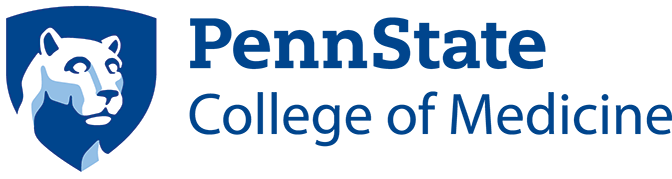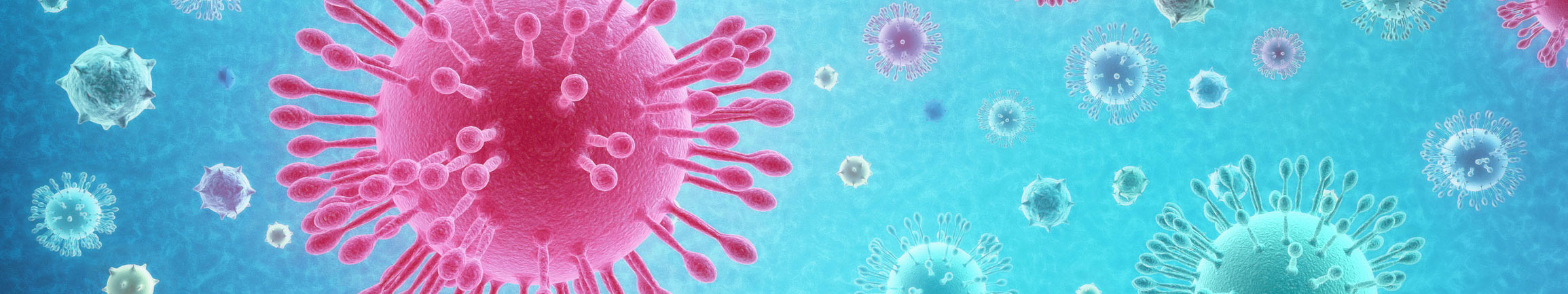See all COVID-19 research updates, including updated human-subjects research guidance and participant screening script, here.
The Study Tracking and Analysis for Research (STAR) system is a comprehensive online tool designed to facilitate the submission, approval and management of select clinical research studies within Penn State Health Milton S. Hershey Medical Center and Penn State College of Medicine.
STAR is part of Penn State’s Centralized Application Tracking System (CATS) and is integrated with CATS IRB.
Log in to STAR See system status
Jump to topic
Search
Working with STAR

A STAR submission is required for:
- Any clinical research study where it is possible for items and services to be captured in the hospital billing system (including services from Clinical Research Core [CRC], Clinical Specimen Processing Core [CSPC] and Investigational Drug Service [IDS]) and potentially by billable to a study sponsor, a third-party payer and/or the participant. (This includes, but is not limited to, investigator-initiated/sponsored research studies funded by departmental monies, the federal government, non-profit or for-profit entities.)
- Any clinical research study in which there will be invoices generated to a sponsor/funding agency for services provided.
- Any clinical research study that meets the NIH definition of a clinical trial. (Definition and associated resources can be found here.
A STAR submission is optional for non-billable/non-invoiceable clinical studies that otherwise do not meet the NIH definition of clinical trials, for which the research team may choose to use the STAR system for study participant and financial tracking functionality.
Optional studies may include:
- Chart reviews
- Survey studies
- Educational/training studies
- Biospecimen collection/analysis
- Interview procedures or focus groups
- Data collection/data analysis
- Patient registry
- Long-term follow-up
- Observational studies
Investigators who are considering the use of STAR for an optional study should contact the Clinical Trials Office at 717-531-3779 or CTO@pennstatehealth.psu.edu.
Access to STAR
Access to STAR is done via the Penn State Health electronic Account Request Form, which is completed online.
Complete electronic Account Request Form (in ServiceNow; Penn State Health ePass login required).
eARF completion tips:
- Much of the information on the eARF will self-populate at login.
- For the STAR-specific portion:
- Scroll to the Research section and check the box next to STAR. This will expose additional options.
- Select “Add.” This will expose a field for Penn State Access ID.
- The Penn State Access ID is three letters followed by up to four numbers (e.g., xyz987). Enter this ID.
- Select the appropriate STAR Access Level(s). Study staff should select “study staff.” Ancillary reviewers should select their specific ancillary role. Those uncertain of their role should email the STAR Team at STAR@pennstatehealth.psu.edu.
Once submitted, each request is reviewed for accuracy by the STAR team, which will approve or reject the request. This will trigger IS to begin to process the account activation, and users will be notified by IS via email upon authorization.
Penn State Access ID information
A Penn State Access ID is required to log in to STAR.
This account ID is created for all Penn State employees automatically. However, the account is not activated until the user completes an account request. Those who have not already activated their Penn State accounts will need to do so before using STAR.
Complete the Penn State Access ID activation here.
The Penn State Access ID also requires enrollment in two-factor authentication via Microsoft Multifactor Authentication. Users who have already authorized Duo for Penn State Health will need to add the validation for the University system.
STAR requires logging in with Penn State Access ID and Duo two-factor authentication.
More about STAR
As a clinical research management system, STAR connects and empowers teams with 24/7 online access to study, budget, participant and visit information. STAR replaces time-consuming paper processes, facilitates communication, eliminates redundant steps that burden both researchers and administrators and reduces compliance risk exposure.
The backbone of STAR is its skillful tracking of study participants and intelligent management of invoices for all the visit procedures performed.
Key advantages of STAR include:
- Facilitating study form submission to the Clinical Trials Office and Office of Research Affairs
- Generating automated email notifications to support communication and inform the research team of key status changes
- Reducing multiple, isolated, informal environments for managing and tracking study data
- Tracking established research participants throughout their course of treatment/participation
- Improving cost recovery through timely and complete sponsor billing and collections
Because STAR is part of CATS IRB, it will be automatically populated with some of the information already entered into IRB. An IRB submission does not need to be completed/approved to begin a STAR submission. STAR studies will display a direct link to their IRB counterpart and vice versa. To avoid duplication, some documents (such as the protocol, informed consent forms and investigator’s brochure) reside only in CATS IRB, while others reside in STAR.
Note that Internal Approval Forms (IAFs) are part of the Strategic Information Management System (SIMS), which is associated with University Park. IAFs are unrelated to STAR and, at the present time, the systems are not integrated.
STAR is a secure system. All those who access STAR must do so using their Penn State Access ID. Once
in STAR, users will only see studies to which they are specifically assigned. In addition, access to view
and/or edit information is strictly controlled based on user role (study team, ORA, financial contact,
ancillary reviewer, etc.).
STAR requires patient names in order to create invoices, bill sponsors, pay stipends, etc. Like any system that stores HIPAA data such as patient name, STAR is regularly scanned for vulnerabilities, as are all systems in IT’s data center.
- Reporting: The reporting feature of STAR is under construction. As STAR matures, the STAR team will begin creating reports based on the needs and requests of those who are using the system.
- Other integrations: STAR does not yet have an integrated solution to support the enterprise-wide needs of those conducting clinical research. It is presently unable to integrate with existing EMR, financial and grants/contracts systems.
Users who wish to submit a suggestion for future STAR enhancements or training sessions should complete the online suggestion form.
Training Resources
Personalized, one-on-one STAR training is currently available online via Zoom. Email STAR at STAR@pennstatehealth.psu.edu for information and scheduling.
All research studies that require a STAR submission will be initiated by the study team as part of the IRB submission process. STAR offers hands-on training sessions for all those who will be using the system.
STAR training sessions are available on Tuesday and Thursday mornings. Anyone who needs new user or refresher training should email STAR@pennstatehealth.psu.edu with preferred date and time.
Before submission of their first research study into STAR, study team members should complete the following two hands-on training sessions with the STAR team:
Getting STAR-ted, an Introduction to STAR
This one-hour session covers the following topics:
- What is STAR?
- What studies require a STAR submission?
- Benefits of STAR
- Tour of STAR
- Uploading documents
Creating/Submitting a New Study in STAR
This one-hour session covers the following topics:
- STAR submission through IRB
- Editing a study
- Submitting a study
- Centralized communication
Once a study is “Active” in STAR and the study team has at least one participant to enter into the system, new users should contact the STAR Team to arrange the following training session:
Participant Tracking in STAR
This one-and-a-half-hour session covers the following topics:
- Entering new participants
- Consenting, recording eligibility and placing participants on study
- Completing visits
- Logging invoiceable events
STAR video tutorials are short screen-capture videos that demonstrate a particular feature or function in STAR. Click each link to view the video in Mediasite (Penn State Health ePass login required).
Getting started
- What is STAR? (5:29)
- Understanding the Inbox (3:50)
- Understanding the Studies Page (3:45)
- Understanding the Study Workspace (5:03)
- Understanding the Filter Function (8:44)
- Sending an Email in STAR (3:53)
Ancillary review
- Ancillary Review Process (8:40)
Navigating in STAR
- Navigating STAR Screens (4:36)
- Navigating STAR Forms (5:56)
- Navigating to Workspaces (3:33)
Participant tracking
- Step 1: Add a New Participant (4:46)
- Step 2: Consent a Participant (3:22)
- Step 3: Create an Eligibility Visit (2:25)
- Step 4: Complete an Eligibility Visit (11:53)
- Step 5: Record Eligibility (4:41)
- Step 6: Place On Study (3:17)
- Step 7: Complete Study Visits (7:00)
- Budget Export Grids (6:40)
- Log Invoiceable Event (5:19)
- Unscheduled Visit (3:19)
- Unplanned Visit (4:34)
- Schedule Additional Visit (3:48)
- Reschedule a Visit (2:51)
- Reset Start Date (2:57)
- Move to Follow Up (2:41)
- Change Participant Visit Schedule (3:52)
Fast Facts and User Guides
STAR fast facts and user guides have been developed to assist users and accompany each of the hands-on training sessions.
Printable PDF versions of these guides are available in OneDrive
(Penn State Access ID login required)
A guide has been developed to help users complete an Ancillary Review.
A full Getting STARted guide has been developed to walk users through the details of working in STAR.
Contact the STAR team
General Contact Information
For details on STAR, call 717-531-STAR (7827) or email STAR@pennstatehealth.psu.edu.
Suggestions
Users are invited to submit STAR suggestions via the “Suggestion Box” form.