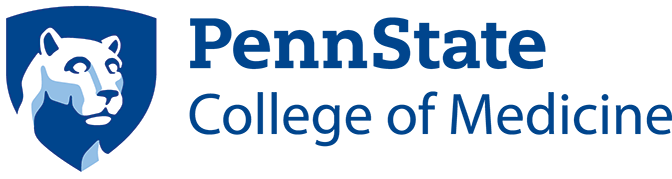Penn State College of Medicine’s Clinical Trials Office enhances, fosters and promotes organized, high-quality clinical research. By promoting clinical research, the Clinical Trials Office helps Penn State Health and Penn State College of Medicine meet the mission goals of excellence in patient care, education, research and community service.
Each year, the College of Medicine approves more than 400 new clinical research studies, with investigators conducting research in 1,500 ongoing studies. Many of these studies utilize the services of the Clinical Trials Office. Since its establishment in the 1990s, the office has grown to offer services such as include protocol and budget feasibility assessment, budget preparation and negotiation, regulatory and IRB submission and oversight, study coordinator services and clinical trial placement.
Request clinical research project help here
Jump to topic
Search
For Patients and Research Participants
Studyfinder is a Clinical and Translational Science Institute-sponsored initiative that displays data about actively enrolling Penn State studies in a way that’s intuitive and user-friendly.
This information is extracted from CATS IRB for studies that have submitted a modification requesting the use of Studyfinder for recruitment.
Latest Clinical Research News

Working with the Electronic Medical Record (EMR)
Desktop icon
Penn State Health Milton S. Hershey Medical Center uses the Cerner Millenium system/PowerChart as its EMR. The Penn State Health CareConnect project, which launched in 2018, allowed for integration of the EMR with the patient billing system.
A full set of CareConnect help resources are available on Cerner Wiki (Cerner login required). Specific resources for clinical trials are highlighted here.
CareConnect applications are accessed by clicking the CareConnect desktop icon on any workstation at Hershey Medical Center.
Special instructions have been developed for research external reviewers accessing patient records in the Cerner Millenium PowerChart system.
All requests for new ordersets or revisions to existing ordersets in PowerChart must be submitted via a ServiceNow form.
Submit CareConnect Service Request
With questions on this process, email the CareConnect team at careconnect@pennstatehealth.psu.edu.
In PowerChart, clinical trials information is documented and viewed in several places.
Information on how to view and modify clinical trials information, including adding an interdisciplinary narrative note and finding the clinical trials flag on the Alerts tab, and is available on Cerner Wiki.
See walkthrough of PowerChart documentation for clinical trials
(Cerner login required)
In PowerChart, eMessage Pools allow for a notification to be sent to a group of users who are part of a message pool. This is especially helpful when a research participant who is identified by the Alerts Tab has an OOS created for any ER visit, inpatient hospitalization or observation stay.
Admission notifications can only be sent to a message pool, not individual email accounts. Message pools can also be used for clinical staff to send messages to a research team.
Information on how to set up and use eMessage Pools can be found via the Cerner Wiki, including:
- Basic guide to direct messaging
- How to add contacts to the personal address book
- How to add or remove individuals from Pools
See all eMessaging guides on Cerner Wiki
(Cerner login required)
Other information on eMessaging can be found in the CareConnect Infonet section (internal access only; Penn State Health ePass login required).
Because of increasing concerns about cybersecurity and HIPAA, Penn State Health provides a Cerner tool that allows the organization to limit the visibility of external monitors/auditors coming to the site to review EMR data for participants enrolled in clinical trials.
In the Relationship Management Tool, study teams can create a patient list and assign that list to specific monitor(s); then, those monitors will only be able to see patients for that particular study and not have access to the entire EMR.
For Sponsors and CROs
Penn State’s electronic regulatory (eRegulatory) system is Florence eBinders. Effective July 1, 2024, all industry sponsored studies are to use Florence eBinders.
The purpose of the eRegulatory binder is to assist investigators and study teams with the electronic storage and organization of the regulatory documentation used in human-subject research for tracking and reviewing the implementation of clinical research protocols approved by the Institutional Review Board and Research Quality Assurance at Penn State College of Medicine.
The system is a flexible tool and can be utilized by single and multi-site studies and customized to meet the needs of a specific research protocol.
Each study is divided into multiple sections, each of which contains templates designed to help investigators achieve and maintain regulatory compliance and adhere to federal, institutional and Good Clinical Practice (GCP) guidelines for research involving human subjects.
Florence eBinders allows for previous paper-based files to exist exclusively in a digital format and provides remote access for startup, monitoring, and source data review for sponsors and CROs. Florence eBinders is complaint with 21 CFR 11 – electronic signatures, GCP, HIPAA and GDRP (Note: Penn State does not make general statements to be compliant with GDRP regulations as Penn State is not based in the European Union while its venders and contractors may make such compliance statements).
Per institutional policy CR406 – Use of Florence eBinders for Electronic Records, Penn State study teams will NOT upload any documents containing PHI to outside platforms as Florence eBinders provides a HIPAA-compliant environment for records. The only exception is for those documents that contain participant ID numbers, dates and research device serial numbers as their only PHI elements.
Monitors will be given read-only access with downloading privileges to Florence eBinders. Prior to getting access, monitors will be required to provide documentation of training. Those individuals who have not used Florence eBinders previously, or wish to take a refresher, can find training here.
For sponsors and CROs using Florence eBinders as their electronic trial master file (eTMF), file sharing has been enabled to allow for essential documents to be shared from the site’s file to the eTMF.
The Penn State College of Medicine instance of Florence eBinders can be accessed by clicking here. (Florence eBinders login required).
For questions related to eRegulatory binders, email eRegulatory@pennstatehealth.psu.edu.
Standardized Folder Structure
The Penn State instance of Florence eBinders has been standardized to optimize efficiency across studies regardless of sponsor, therapeutic area and study team by having standard folder structures and a standardized naming convention for documents. Standard folder structures ensure uniformity at the first layer of the study that can then be customized based on the individual study’s needs. The benefits of the standard folder structures:
- Organization: A standardized folder structure helps organize documents systematically, making it easy to categorize and locate files. This organization enhances overall efficiency and reduces the time spent searching for specific documents.
- Consistency: Consistent folder structure ensures that everyone within a team or organization follows the same framework. This consistency promotes a shared understanding of where different types of documents should be stored.
- Ease of Navigation: Users can navigate through the folder structure more easily when there’s a standardized layout. This reduces the learning curve for new team members and streamlines the document management process.
- Collaboration: Standardized folder structure facilitates collaboration by providing a common framework for sharing and accessing documents. Team members can work together more seamlessly when everyone is on the same page regarding where to find specific files.
- Version Control: A well-organized folder structure contributes to effective version control. Different versions of documents can be stored in a logical manner, reducing the risk of confusion and errors.
- Scalability: As the volume of documents grows, a standardized folder structure accommodates scalability. It allows for the addition of new folders or categories without disrupting the overall organization.
- Searchability: Standardized folder structure enhances searchability. Users can use the folder hierarchy as a guide to narrow down their search for specific documents, improving the overall retrieval process.
- Backup and Recovery: In case of data loss or system failures, a standardized folder structure facilitates backup and recovery processes. It ensures that critical documents are organized and can be restored more efficiently.
- Training and Onboarding: New team members can quickly understand the document storage system when there’s a standardized folder structure in place. This aids in the onboarding process and reduces the time needed for training.
- Security: A standardized folder structure supports better security practices. Access controls and permissions can be more effectively implemented when documents are organized in a logical and consistent manner.
- Compliance: In certain industries, compliance with regulations may require specific folder structures for document management. Standardization helps ensure that the organization meets regulatory requirements.
- Workflow Efficiency: The standardized folder structure contributes to overall workflow efficiency. Team members can collaborate, share, and retrieve documents more smoothly, leading to improved productivity.
Standard folder structures are available for drug studies, device studies, non-investigational product studies (e.g., registries, surgical intervention, etc.), and eTMF for Penn State investigators serving as the sponsor.
Standard Naming Convention
A standard document naming convention for documents offers many benefits:
- Consistency: It ensures uniformity in naming, making it easier for users to locate and identify documents. Consistent naming conventions reduce confusion and enhances overall organization.
- Searchability: Documents with standardized names are more easily searchable. Users can quickly find the information they need without wasting time on deciphering unclear or inconsistent file names.
- Version Control: A well-defined naming convention helps in version control. Users can easily distinguish between different versions of a document and track changes over time.
- Efficiency: Standardized naming conventions contribute to workflow efficiency. Team members can share and collaborate on documents seamlessly when everyone follows a consistent naming structure.
- Professionalism: Consistent and clear document names convey a sense of professionalism. It reflects positively on the organization and its commitment to organized information management.
- Reduced Errors: Ambiguous or non-standard document names can lead to errors, such as opening the wrong file. Standardized naming conventions minimizes the risk of such mistakes.
- Compliance: With specific naming conventions, essential documents can be more readily identified to demonstrate with regulations and GCP standards.
- Automation: Standardized naming conventions facilitate the implementation of automated processes, such as file sorting, categorization, and data extraction, leading to increased efficiency. Additionally, a standardized naming convention will support future integrations with Penn State’s IRB and clinical research management systems.
- Training and Onboarding: New team members can quickly adapt to document management practices when there’s a standardized naming convention in place. It simplifies the onboarding process.
- Communication: Clear and standardized document names improve communication within a team. It ensures that everyone understands the content and purpose of a document without ambiguity.
The current naming convention document can be found in the Central Documents binder in Florence.
Investigational Drug Service (IDS) pharmacy is a specialized unit within Penn State Health Milton S. Hershey Medical Center that is responsible for managing the storage, preparation, dispensing, and tracking of study drugs used in clinical trials. This pharmacy plays a critical role in ensuring the integrity and safety of the clinical trial process.
IDS Pharmacy is staffed by licensed pharmacists and certified pharmacy technicians who have completed CITI training and have experience working with clinical trials.
Key functions of IDS pharmacy include:
- Drug Management:They oversee the proper storage of study drugs according to specific protocols, including temperature control and security.
- Dispensing:The IDS pharmacy dispenses study drugs to study participants according to the study protocol, ensuring correct dosing and labeling.
- Documentation:Detailed records of drug dispensing, including batch numbers, expiration dates, and patient identifiers, are maintained to comply with regulatory requirements.
- Compliance:They ensure that the handling and dispensing of study drugs adhere to regulatory guidelines, including those from the FDA or other governing bodies.
- Coordination: For drug studies that require the expertise of other HMC pharmacies (e.g., inpatient, chemo, retail, etc.), IDS coordinates with those units to ensure proper preparation and dispensing of study drugs as well as training of those staff members.
Note: IDS does not manage cell-based therapy or radioactive drugs. These study medications are managed by the Hematopoetic Cell Therapy Lab and Nuclear Medicine, respectively.
Contact Information
Hours of Operation: Monday through Friday 6:30am – 5pm
Phone: 717-531-4976
Fax: 717-531-5705
General e-mail: hmcrxids@pennstatehealth.psu.edu
Address for all drug shipments:
Investigational Drug Service Pharmacy
Penn State Health Milton S. Hershey Medical Center
500 University Drive
Room PG200, M.C. CH79
Hershey, PA 17033
Important: Please include the Room Number in the shipping address. This ensures that drug shipments are delivered in a timely manner, reducing temperature excursion and shipments being inadvertently delivered to the wrong location.
Features of IDS
Security: IDS pharmacy access is limited to pharmacy personnel with badge swipe access. The drug storage room is locked with a key.
Critical Equipment: The outlets for the refrigerators, freezers, and hoods are connected to the back-up generator.
Subject Returned Study Medications: Study medications assigned to subjects and subsequently used/returned are not held for review. Used vials are immediately destroyed at the time of preparation. Medications assigned and dispensed to subjects and subsequently returned to the pharmacy are immediately counted by 2 members of the IDS pharmacy team, documented, and destroyed.
Monitor Visits: IDS pharmacy will schedule a maximum of 3 monitor visits each day. This includes remote monitoring visits which must be scheduled. IDS Pharmacy has begun utilizing Vestigo to document inventory management and accountability. The IDS staff will confirm if Vestigo will be utilized for the study at the time of the SIV.
Temperature Monitoring: IDS Pharmacy utilizes a system called SensoScientific for continuous, wireless, electronic temperature monitoring. Each area (refrigerator, freezer, or room temperature space), where investigational medications are stored, has its own temperature probe. Temperature readings are monitored continuously, and recordings are made every 15 minutes. Monthly, IDS pharmacy prints a graph of the temperature readings from each temperature probe. Temperature probes are calibrated yearly.
Set Points:
Freezer: -25° to -15°C, pre-alarm at -15.9°& -24.3° C
Refrigerator: 2°-8°C, pre-alarm at 2.7° & 7.3° C
Room Temperature: 20°-25° C, pre-alarm at 20.7° & 24.3°C
When temperatures reach a pre-alarm level, the system begins contacting pharmacy personnel via phone, email, and pager, 24 hours a day, 7 days a week. If an excursion occurs, a detailed list report of the time of the incident is printed for review.
IDS Staff
IDS is staffed by a dedicated team of pharmacists and pharmacy technicians. All relevant source records documenting the competency through education, training, and experience of our IDS staff can be found in the Penn State College of Medicine’s instance of Florence eBinders. The documents can be reviewed and downloaded during monitoring visits. IDS source documents can be accessed here. (Florence eBinders login required). eBinders contains the source records of all current and former IDS staff members.
IDS Policies and Standard Operating Procedures (SOPs)
Links to IDS’s policies and SOPs can be found in the Policies and Standard Operating Procedures (SOPs) for Clinical Research section of this webpage.
Monitors must be granted Penn State Health ePass and CareConnect access.
For remote access: All monitors with existing accounts have remote access, and the instructions here have been updated to note how to request it for new monitors. All monitors must follow these instructions for setting up Duo two-factor authentication and logging on to the remote access portal before attempting to access the CareConnect software.
Access for Electronic Systems
Monitors will be granted access to Penn State Health’s Electronic Medical Record (EMR) and Florence eBinders for both on-site and remote monitoring. You will be provisioned with login access through two separate pathways. EMR access is managed through Penn State Health Information Service, and eBinder access is managed through the College of Medicine Clinical Trials Office. Once provisioned, EMR access will remain active unless there has been inactivity for more than 90 days, at which point your account will become inactive. Penn State Health Information Service performs a regular audit of external accounts, and your study team that sponsored your account will be asked to validate your ongoing need for access. If you monitor multiple studies with different study teams, please communicate with your study teams to transfer sponsorship of your account to another team when a study closes to ensure you have continued access.
Your access to Florence eBinders will extend for seven days both before and after your monitoring visit. If you will be monitoring for multiple days, your access will be for seven days before the first day of the monitoring visit and seven days after your last day of the monitoring visit.
For remote access to the EMR:
All monitors must follow these instructions for setting up Duo two-factor authentication and logging on to the remote access portal before attempting to access the CareConnect software.
For access to the Florence eBinders:
The Penn State College of Medicine instance of Florence eBinders can be accessed by clicking here. (Florence eBinders login required)
Cybersecurity and Privacy Training
Monitors are required to have completed Cybersecurity and Privacy training. Cybersecurity and Privacy must:
- Be on the third-party letterhead and dated;
- Signed and dated by an authorized third-party individual
- Provide the name and most recent completion date for annual Cybersecurity and Privacy Training;
- Affirm that the third-party cybersecurity and privacy training is mandatory and required at least each calendar year
- Affirm that the third-party cybersecurity and privacy training contains at least each of the following concepts:
- Cybersecurity
- Data Security practices
- Social Engineering tactics
- Mobile device security practices
- Removable media security practices
- Physical security practices
- Privacy
- Health Insurance Portability and Account Act Security and Privacy rules
- Safeguarding Protected Health Information
- Proper use and disposal of Protected Health Information
- Practices for posting on social media
- Cybersecurity
On-Site Monitoring Space
There is monitoring space available in the Clinical Research Services area at the Support Services Building.
Email CTO@pennstatehealth.psu.edu and copy your study team contact to inquire about reserving space.
Our clinical research success depends on strong collaboration between study teams and monitors. By working together efficiently, we can ensure that every trial meets the highest standards of quality, compliance, and participant safety. These guidelines are designed to support smooth, productive monitoring visits that respect the time and expertise of all involved. Please review the information below to help us maintain a streamlined and effective process.
- Due to the large number of projects ongoing at our institution, we request you schedule all monitoring visits at least two weeks in advance and that you confirm each monitoring visit within five working days of the scheduled
- Our typical business hours are 8:00 AM to 4:00 PM (Eastern Time Zone). Your visit should be limited to these hours unless prior arrangements have been made, in writing, with a member of your study team and approved the department manager
- Please be sensitive to other demands on our staff during your visit. It would be helpful if you could set up a mutually agreed upon time to review any corrections that need to be made to the data collection forms or issues that need to be discussed. Arrangements to see the Principal Investigator or other ancillary departments must be made in advance of the actual monitoring visit date.
- Access to view subject information in the electronic health record must have been arranged prior to your Only individuals who have been provisioned an account may view the electronic health record. “Over-the-shoulder” (or similar) viewing of the electronic health record by individuals without an electronic health record account is strictly prohibited.
- Please be attentive to others who may be monitoring at the same time as you are and secure the study materials with a member of your study team any time you leave the monitoring area for an extended period of time, for example lunch break or visiting an ancillary department.
- A written summary of the monitoring visit findings should be supplied to a member of the study team on the final day of the monitoring A final report is expected to be received within one month from the date of the monitoring visit.
- If you are granted privileged access to Penn State Health/College of Medicine electronic information systems, you are responsible for reviewing the site-specific HIPAA, Privacy and Information Protection training materials, limiting your access and use of systems to minimal necessary in order to complete authorized work, for safeguarding your user ID and for reporting concerns to the Penn State Health/College of Medicine help desk (833-577-4357) without delay.
- Please discuss with a member of your study team the need to photocopy or fax any documents during your Monitors are not to fax or make copies (electronic or hardcopy) of source records, including but not limited to screenshots and photographs.
- Monitors will comply with all verbal and written instructions provided by our personnel, as well as all posted signage, while at our facilities. This is to ensure patient/research participant privacy as well as ensure safety of all individuals in the facility.
- Monitors are expected to conduct themselves with the same level of professionalism and respect that we expect from our own staff. This includes treating all individuals with courtesy, communicating clearly and constructively, and demonstrating respect for the time, responsibilities, and workspaces with those they interact.
- For on-site monitoring:
- Due to the large number of projects ongoing at our institution and limited monitoring spaces, we must limit the number of monitoring personnel to one person per study. Additional personnel may be permitted on-site if there are still available monitoring spaces. The study team will be notified as soon as possible if your request for additional on-site monitoring personnel can be granted.
- In the event of extenuating circumstance (i.e., federal inspection) necessitate more than one person per study to be on-site, notify your study team immediately so that arrangements can be made.
- Please do not walk through our department in search of staff members or to use our We are sure you can appreciate there is confidential information in our work areas, on our computer screens, and in the discussions being held by our staff throughout the day. We must strictly limit your access to the reception area and the monitoring area you are scheduled for.
- Please use our telephones to contact Please use your cell phone to make any outside calls.
Thank you for taking the time to review these guidelines and for partnering with us to make monitoring visits smooth and productive. We value the collaboration and shared commitment to quality that make our studies successful. If you have questions about monitoring at our site, please reach out to your study team or contact Kevin Gardner, RN, Director, College of Medicine Clinical Trials Office, at 717-531-3779 or CTO@pennstatehealth.psu.edu.
Monitoring Guidelines
A document describing monitoring guidelines is also available for download.
All fees below are inclusive of our Institutional Overhead, are non-refundable, and not subject to proration, except where noted. A downloadable document of this information can be here.
Institutional Review Board (IRB) Fees
At the time of proposal or negotiation, industry-supported studies are reviewed by the Penn State University IRB and are subject to review fees. IRB fees are non-refundable, are non-negotiable, and are not prorated. For a complete description of fees and rates, see the IRB website.
General Fees
Study Start-up Fee
One-time, non-refundable fee charged at the time of Clinical Trial Agreement execution for the following activities:
- Protocol Intake: Confidentiality agreement, protocol review, site feasibility assessment and questionnaire completion, site qualification visit/video conference.
- Departmental scientific steering committee review: Preparation of documents, review, follow-up.
- Study Personnel Start-up Activities: Protocol & budget review, source document creation, order set creation, clinic staff and ancillary department education including verification of study supplies, sponsor-required training.
- PSU IRB submission: Site’s application submission, preparation of consent form, facilitate sponsor approval of all required documents. Use of a central IRB includes a submission to the PSU IRB to cede oversight to the central IRB.
- Regulatory documents: Preparation, review, and submission of all protocol required documents; creation of site regulatory binder in Florence eBinders.
- Fiscal Review: Cost analysis, cost quote acquisition, budget negotiations, final budget review, and study creation in the site’s clinical trial management system (CTMS).
- Medicare Coverage Analysis (MCA)/billing compliance
- Penn State College of Medicine complies with the Centers for Medicare & Medicaid Services (CMS) Clinical Trial Policy (NCD 310.1: Routine Costs in Clinical Trials).
- Qualifying trial determination according to NCD 310.1: Routine Costs in Clinical Trials
- Investigational item/service analysis
- Contract and budget review; informed consent review
- Item/service analysis; conventional care standards, practice guidelines, and medical literature search and review
- NCD/LCD search and review
- Coverage analysis billing grid creation
- For oncology studies, this fee also supports: Protocol Review Committee and Disease Team reviews, Recruitment and Retention Specialist start-up activities to support the study once enrollment begins.
- Penn State College of Medicine complies with the Centers for Medicare & Medicaid Services (CMS) Clinical Trial Policy (NCD 310.1: Routine Costs in Clinical Trials).
Central Research Office Minor Amendment Fee
Non-refundable fee for central research office review after contract execution of any of the following: minor protocol amendment or changes impacting the project’s budget. This fee includes, but is not limited, to review of the protocol and other associated documents, payer coverage analysis, cost analysis, cost quote acquisition, budget negotiations, final budget review, and/or modification of CTMS and research treatment plan in EMR.
Central Research Office Major Amendment Fee
If substantial changes occur to a study protocol for new arms, cohorts, sub-protocols after contract execution, this increased amendment fee includes, but is not limited, to review of the protocol and other associated documents, payer coverage analysis, cost analysis, cost quote acquisition, budget negotiations, final budget review, and/or modification of CTMS and research treatment plan in EMR.
Site Annual Maintenance Fee
Non-refundable, invoiced at contract execution and then annually thereafter for the length of the study, until IRB closure which may include but is not limited to:
- Preparation and submission of annual IRB renewals
- Maintaining the project in our CTMS and e-Regulatory system
- Required regular maintenance such as site-required IRB submissions, reporting for billing compliance, etc.
- Interim subject contact
- Communications among study team on subject management
- Scheduling visits and assessments
- Screening/enrollment logs
- Participant recruitment
- Query resolution
- Adverse events report (SAE reporting is covered below)
- Ongoing protocol and protocol-related training of study team and institution staff (e.g., referring and treating physicians, clinic staff, inpatient nurses)
- Conference calls and other ongoing communication between study team and Sponsor/CRO
- Maintenance of study and regulatory files and other ongoing regulatory work
- Revising source documents unrelated to protocol amendments
- Working in Sponsor electronic portals
- Lab kit maintenance
- Interim/ongoing sponsor/Institution communication management
- Review and verification for billing compliance
- Internal monitoring
- Fiscal management
- For oncology studies, this fee also supports: Protocol Review Committee and Disease Team reviews, Recruitment and Retention Specialist start-up activities to support the study once enrollment begins
Administrative IRB Document Prep & Submission Fee
Non-refundable fee charged per sponsor-initiated modification and annual reviews, if applicable, for the preparation and submission of all necessary documents to the IRB for sponsor-driven modifications, such as:
- Protocol amendment
- New edition/version of Investigator’s Brochure
- Sponsor-written recruitment materials
- Other materials from the sponsor that require IRB approval
- Annual continuing review (if applicable)
This fee applies to local and central IRB submissions.
Sponsor Issued Safety Report Fee
Review safety reports (e.g., IND, IDE, UADE, SUSAR) received from sponsor with PI to determine relatedness to trial activities. If meets Institutional IRB criteria for review, complete required IRB submission documentation for Reportable New Information (RNI). This fee is charged per report (initial report as well as all subsequent follow-up reports) and is non-refundable.
Monitoring Visit Fee
Proper monitoring is necessary to assure adequate protection of the rights of human subjects and the safety of all subjects involved in clinical investigations and the quality and integrity of the resulting data. The monitoring visits consume a substantial amount of personnel time that is not captured elsewhere in the budget. The Monitor Visit fee includes, but is not limited to the following activities:
- Arranging adequate space and equipment.
- Providing the monitor with accurate and complete study records (case report forms/data collection verification), appropriate documentation of the consent process, site issue resolution.
- Orienting the monitor to the electronic medical record, setting up the monitor’s access list of consented and enrolled participants prior to the monitor’s first visit, and updating the access list between visits.
- Meeting with the Investigator and study coordinator(s) to discuss the study and other aspects of the study that may require the monitor’s attention.
- Scheduling and meeting with representatives of other work units or departments (e.g., regulatory support coordinators, etc.) if necessary.
- Scheduling and meeting with representatives of other work units or departments (e.g., Investigational Drug Service [IDS] when applicable, regulatory support coordinators, etc.) if necessary.
- Access to IDS records via Vestigo (starting 24 hours prior to the visit and will remain in place through the day following the visit), time with IDS personnel when applicable.
The Monitoring Visit Fee is non-refundable and applicable to in-person and remote (e.g., phone call, Zoom, Teams, etc.) visits. Fee is based on approximately 5.5 hours and is charged on a per day per visit basis.
Not-For-Cause Inspection/Audit Fee
An inspection or audit initiated by Sponsor, CRO, and/or regulatory authorities requires dedicated time of study team and often requires additional resources in support of Sponsor’s FDA submission. This fee supports, but is not limited to the following activities:
- Preparing for the inspection/audit, such as review of regulatory and participant files, etc.
- Arranging adequate space and equipment.
- Hosting the outside entity inspector/auditor, including having a scribe present (e.g., Sponsor, FDA, etc.) during the inspection/audit.
- Providing the inspector/auditor with accurate and complete study records (case report forms/data collection verification), appropriate documentation of the consent process, etc.
- If direct access to the electronic medical record is required, orienting the inspector/auditor to the electronic medical record and setting up the inspector/auditor’s access list of consented and enrolled participants prior to the inspection/audit.
- If direct access to the electronic medical record is not required, having staff available to navigate the electronic medical record so that the inspector/auditor has “over-the-shoulder” access to the electronic medical record.
- Providing copies of required documentation to the inspector/auditor and cataloguing all materials given to the inspector/auditor.
- Meeting with the Investigator and study coordinator(s) to discuss the study and other aspects of the study that may require the monitor’s attention.
- Scheduling and meeting with representatives of other work units or departments (e.g., Investigational Drug Service, regulatory support coordinators, etc.) if necessary.
The Not-For-Cause Inspection/Audit Fee applies to in-person and remote (e.g., phone call, Zoom, Teams, etc.) visits and is charged per day (not pro-rated for partial days) and is non-refundable. If a commercial or other central IRB serves as the IRB of record for a study and that IRB requires a routine, not-for-cause inspection/audit, this fee is also applicable.
This fee is determined by the involvement of two individuals for a period of eight hours. One person will accompany the inspector/auditor, while the other will be assigned to handle various tasks associated with the inspection/audit such as file retrieval, copying, scanning, etc. Based on circumstance, it might be necessary to engage a clinical research professional from a different team or office. This action is taken to ensure that the study team members undergoing inspection/audit can be accessible for other study visits or commitments.
Chart Review
Sponsor will reimburse Institution the reasonable value for costs incurred by Institution that are related to completion of chart review activities to meet the goal of Sponsor’s enrollment target. The following will be completed for Institution to be eligible for reimbursement: (i) Institution and/or Principal Investigator’s review of patient charts/medical records to identify patients who may be eligible for participation in the Study based upon the Study inclusion/exclusion criteria; (ii) Institution’s and/or Principal Investigator’s completion of a chart review form provided by Sponsor, for each patient chart/medical record reviewed; and (iii) Sponsor’s receipt of the completed chart review form. The fee is charged for each chart reviewed.
Study Close-out Fee
One-time, non-refundable fee charged at the time of the study Close Out Visit or submission of close out with the IRB, whichever occurs first, for the following activities:
- Completion of all regulatory documentation and case report forms not previously monitored, and resolution of all outstanding data queries received to date
- Coordinate reconciliation and disposition of study product at end of study (drug, device)
- Final audit of regulatory files, final source data verification, and confirm and execute requirements for data retention and storage
- Close-out with the IRB
Document Retention/eRegulatory Fee
One-time, non-refundable fee charged at the time of Clinical Trial Agreement execution for the creation of the study and maintenance of study-related documents in eRegulatory system and/or storage of paper-based site study records in a safe and secure location. If using Penn State’s eRegulatory platform, all records will be retained in accordance with Federal Regulations, Sponsor protocol requirements, and institutional policies. Electronic signatures are 21 CFR 11 compliant.
If using Sponsor’s eRegulatory platform, Sponsor affirms all records will be retained in accordance with Federal Regulations, protocol requirements, and institutional policies. Electronic signatures are to be 21 CFR 11 compliant. At the close of the study, the Sponsor shall provide a complete copy of the electronic regulatory file to the Institution. Failure to provide the Institution with a complete copy is confirmation that Sponsor will retain those files on behalf of the Institution.
Serious Adverse Event (SAE) or Adverse Event of Special Interest (AESI Fee
This fee is intended to cover investigator and coordinator time for the collection, recording, and reporting to all applicable regulatory bodies of any adverse event that meets the criteria of serious adverse event (SAE) or Adverse Event of Special Interest as defined by the protocol. This fee is charged per SAE/AESI (includes the initial report plus all follow-up reports) and is non-refundable.
Re-Consent Fee
Circumstances may arise when it is necessary to re-consent research participants who continue to undergo research related procedures. Although there may be various methods by which to provide this information to participants, the most common approach is to prepare a consent form addendum for participants to sign.
Ancillary Services
Penn State Health Services
Our Institution does not follow Medicare reimbursement rates for services rendered by our hospitals and outpatient clinics for research purposes. CMS requires healthcare facilities to exclude research costs from their expenses when filing the annual Medicare and Medicaid cost reports. To ensure compliance with CMS’s requirements related to filing of cost reports, Penn State Health has an agreement with Penn State College of Medicine to provide research related services at cost. The research rate for the items and services of a particular study are calculated based on the current Penn State Health (PSH) operating cost at the time of quote. To reduce our rates would mean we are charging less than cost and leaving research-related expenses with the applicable healthcare facility(ies). The rates requested in the contract are predicated on this agreement and are subject to Institutional Overhead. As separate legal entities, the indirect costs of each entity’s operation are calculated separately. The rates charged by Penn State Health are inclusive of their indirect costs. Conversely, the indirect cost to support clinical research at the College of Medicine are captured through Institutional Overhead.
Clinical Research Center
The Clinical Research Center operates under our Clinical and Translational Science Award (CTSA), which is a federally funded award through the National Institutes of Health. This space can be used for industry-sponsored studies, but there is a required fee for its use, plus services rendered by its staff, when applicable. Because it’s dedicated research space, it is readily available, can accommodate a lengthier amount of time often required for research studies, and is convenient and patient friendly compared to standard of care space within the medical center. The fees are not negotiable.
Clinical Specimen Processing Core
The mission of Penn State College of Medicine’s Clinical Specimen Processing Core (CSPC) is to provide a centralized service for the processing and distribution of human subject research samples for all clinical research activities at the College of Medicine and Penn State Health Milton S. Hershey Medical Center. Sample processing services include separation, extraction, and short-term storage (refrigeration and/or freezing) of the samples prior to distribution. Their fee structure is based on type of sample(s), number of samples, number of aliquots, processing requirements, applicable storage, and ambient/frozen shipping requirements. Based on this, the core lab assigns a level of service per visit in which each visit will vary depending on the level of complexity for that visit:
- Level 1: up to 4 aliquots
- Level 2: 5 to 9 aliquots
- Level 3: 10 to 14 aliquots
- Level 4: 15 to 19 aliquots
- Level 5: 20 to 24 aliquots
- Level 6: 25 to 30 aliquots
- Level 6: greater than 30 aliquots (defined per study visit)
One-time, non-refundable start-up fee is charged at the time of Clinical Trial Agreement execution for the review of the initial protocol and lab manual, creation of internal requisitions, CSPC staff training on the lab manual and protocol, review of subsequent lab manual revisions, and ongoing study-specific training and updates.
The fees requested in the budget represent CSPC’s operating costs and are not negotiable.
Radiology Core
The Radiology (Rad) Core supports clinical research by providing specialized imaging services, training, and certification. Our team ensures that radiology activities are conducted with consistency, quality, and compliance while minimizing administrative burden for study teams. Rad Core operates on a fee-for-service model, and fees are non-negotiable and non-refundable.
In alignment with institutional policy CR-103: Responsibilities of the Research Team, employees performing activities within their professional scope are not required to be listed with the PSU IRB as study team members and therefore are not included on a study’s delegation of authority log. Radiologists and radiology staff are typically not considered research staff.
Radiology Core Lab Study Set-Up
Support for initial study set-up based on protocol requirements and imaging manuals. The fee is variable depending on the complexity of the study and imaging criteria. This service includes review of all imaging manuals as well as revisions and amendments throughout the study.
Tech Training
Training for radiology technologists and core lab staff to ensure proper imaging acquisition, data handling, and image transfer in line with study-specific requirements.
Site Certification of Imaging Modality
Sponsors requiring imaging site certification to ensure that equipment, acquisition parameters, and staff are prepared to meet study-specific imaging requirements should be aware that this process demands a significant amount of time from site personnel. Certification involves detailed review of imaging manuals, coordination of test scans, communication with sponsors or imaging core labs, and adjustments to equipment or protocols when needed. It also requires technologist training, documentation, and administrative oversight to confirm that all standards have been met and maintained.
The certification fee reflects the resources invested by the Institution to carry out these activities. This includes staff time, use of equipment, troubleshooting, re-testing when necessary, and recordkeeping to ensure compliance with sponsor and regulatory expectations. The fee supports timely and reliable certification, which ultimately ensures that the Institution can meet sponsor expectations efficiently while safeguarding image quality and compliance across the duration of the study.
Image Transfer and Anonymization
End-to-end support for the secure transfer and de-identification of research images, including both single-study transfers and high-volume bulk transfers. This includes set-up of transfer workflows, quality checks to ensure image completeness and integrity, and confirmation that all protected health information (PHI) is fully removed prior to submission. Although a Sponsor’s image transfer vendor may also perform de-identification, the Institution is bound by HIPAA and bears the responsibility to take all steps in due diligence to ensure images are properly de-identified. This obligation reflects our role as stewards of the health system’s patients who voluntarily participate in research.
By de-identifying imaging prior to using an image transfer system, study teams have the flexibility of sending images via physical media directly to the study’s core read lab when there are technical issues in the electronic image transfer process. This process reduces delays, supports compliance, and ensures images are available for review in a timely manner.
Research Reads
Expert radiologist review and interpretation of research imaging. Standard research reads include established criteria such as RECIST, RANO, or other widely recognized frameworks for measuring response. Complex research reads are tailored to protocol-specific needs and may include iRECIST, CT/MR Volumetric Analysis, sponsor-defined templates, or specialized reporting outside of standard criteria. Our team ensures accuracy, consistency, and adherence to study-defined endpoints, providing clear and reliable data to support trial analyses.
Investigational Drug Services
The fees below represent IDS’s operating costs inclusive of Institutional Overhead and are not negotiable.
Commercially Available Drug Pricing Fee
One-time fee charged the month after the study initiation occurs for studies when Pharmacy needs to provide an actual cost for commercially available medication not being provided by Sponsor, and the study requires no other Pharmacy services.
Pharmacy Study Start-up Fee*
One-time fee charged the month after the study initiation occurs. The start-up fee encompasses the time spent by the IDS pharmacy for setting up the study, including training by the sponsor & training of other pharmacy staff, setting up Vestigo, development of computer codes, assistance with order development, and assistance with protocol development if applicable.
Pharmacy Annual Maintenance Fee*
An annual maintenance fee will be charged every year on the month anniversary of the study start-up. There are no partial charges for the maintenance fee for a portion of the year. Yearly maintenance fees will be charged until the pharmacy portion of the study is closed. The cost of study drug dispensing is included in the annual maintenance fee. The maintenance fee also encompasses the time spent yearly auditing the study, maintaining the drug supplies, reconciling the study medication including handling expired medications, relabeling the study medication, temperature documentation, etc. This fee also includes the time necessary to document receipt of shipments of study drug on site in Vestigo and IXRS, as applicable.
*Pharmacy Study Start-up and Annual Maintenance fees are variable and based on the complexity of the study design, medication preparation requirements, etc. Studies are classified as:
- Simple: IDS dispensing of oral or pre-filled injectable medications (medications that require no manipulation preparation).
- Moderate: IDS dispensing of medications that are:
- IV, Injectable, or other route that require reconstitution/preparation (non-chemo) during normal IDS operating hours.
- Schedule II medications regardless of route of administration during normal IDS operating hours. Schedule II medications are those drugs, substances, or chemicals designated by the DEA with a high potential for abuse, with use potentially leading to severe psychological or physical dependence. These drugs are also considered dangerous and require stringent ordering and drug accountability procedures.
- Complex:
- Studies requiring availability and training of inpatient pharmacy staff for 24/7 dispensing.
- Studies requiring dispensing of chemotherapeutic medications by Chemo Pharmacy, regardless of route of administration.
- Studies that involve Schedule I medications, regardless of route of administration. Schedule I medications are those drugs, substances, or chemicals designated by the DEA with a high potential for abuse and with no currently accepted medical use. These drugs require stringent ordering, storage, and drug accountability procedures.
- Studies that involve sterile preparation (requiring aseptic technique and preparation in a Class 100 clean room and laminar air flow hood, as per hospital policy).
- Specialized: IDS dispensing of chemotherapeutics, Biosafety Level 2, gene therapy, nanoparticle, or other agents requiring special handling procedures due to safety risk.
Pharmacy Supply/Miscellaneous Fee
If the study requires the use of non-supplied medications, needles, IV bags, syringes, administration sets, and/or other supplies that are outside of those standardly stocked in the pharmacy, a non-refundable supply fee of actual costs plus institutional overhead will be assessed.
Pharmacy Amendment Fee
If a protocol is amended or a new pharmacy manual is provided during the study, this fee will be charged for the retraining of pharmacy staff and any revisions to study in Vestigo and other pharmacy systems. If substantial changes occur that require the training of inpatient or specialty pharmacy staff after the start of the study, a revised IDS start-up fee may be charged.
Pharmacy Close-out Fee
A one-time fee invoiced at the completion of the Site Close-out Visit or when the drug is returned to the sponsor/destroyed on-site and monitor collects copies of the pharmacy records. There are no partial charges for close-out fees. This includes one request by CRO or Sponsor after the Close Out Visit to provide records that were previously provided during the conduct of the study or at close out.
Pharmacy Ship-out to Participant
If site is asked to prepare study medication to be shipped to participants, then a shipment fee would apply each time the site completes this task. This fee is for the packing of study medication, coordinating pick-up with courier (e.g., Marken, Fed-Ex, etc.), coordinating delivery with participant, and confirming delivery receipt with participant.
This fee does not include courier shipping costs. If site is required to seek reimbursement for shipping, Sponsor/CRO will be invoiced for actual cost, plus Institutional Overhead.
Pharmacy Complex Documentation Fee
Standard IDS documentation per institutional policy occurs in Vestigo or institution’s paper accountability records and is included in the IDS Annual Maintenance Fee. If Sponsor and/or CRO requires/requests documentation that is outside of the standard IDS documentation (including but not limited to: return information documented in IXRS or on a Sponsor/CRO form, temperature monitoring reporting in Sponsor/CRO system or on Sponsor/CRO form, etc.), then this is considered complex and would be subject to this fee per occurrence (i.e., per form, per CRF, per IXRS transaction, etc.).
Additionally, documenting receipt of study drug shipments in IXRS is considered standard documentation.
Sponsor/CRO’s unwillingness to accept this fee in the budget is their approval to accept the Institution’s standard IDS documentation.
Pharmacy Compounding Fee
If the study requires IDS pharmacy to prepare and blind study capsules (i.e., over-encapsulate) for dispensing, a compounding fee would apply. The compounding fee is charged on a whole- hour basis. Over-encapsulating occurs at a rate of 300 capsules per hour and the shelf-life of over-encapsulated capsules shall be no greater than six months.
Miscellaneous Fees
Invoice Transaction Fee:
It is acknowledged that Sponsors and CROs use various portals to manage invoicing, and Penn State agrees to use such portals. However, it is by the choice of the Sponsor and/or CRO to use such portals. As such, it is the expectation that Sponsor/CRO provide access to said portals at no charge to the Site. This fee is inclusive of the transaction fee (based off known transaction fees for invoicing portals), the added personnel time to ensure the transaction fee reconciles with this fee, and institutional overhead that was in effect at the time of initial development of the study budget. This fee is charged per occurrence and is non-refundable.
This fee is applicable only when using a portal that may impose transaction fees, even if the fees are incurred on certain transactions (such as rejected invoices or those exceeding a specified quantity within a given period). All invoices will be subject to this fee.
Excessive Invoice Process Burden Fee
Penn State prefers to email invoices; however, in recognition of the preference to use an invoicing portal to manage invoices, Penn State agrees to use such platforms. However, it is by the choice of the Sponsor and/or CRO to use such portals. Therefore, the fee will be charged when it is necessary invoices be submitted by both a portal and email. This fee is inclusive of the added personnel time to access and submit the invoice in the portal. This fee is charged per occurrence and is non-refundable.
Part 11 Compliant Electronic Signature Fee
One-time, non-refundable fee charged at the time of Clinical Trial Agreement execution for the expense of 21 CFR 11 (Part 11) compliant electronic signatures through DocuSign for the CTA and any subsequent amendments. This fee is the recovery of the additional cost put on the Institution for Part 11 compliant signatures as there is no federal regulation or case-law requirements requiring Part 11 signatures for legal agreements.
EMR Certified Copy Fee
In keeping with 21CFR11 and ICH E6 GCP Section 1.51, should a sponsor choose not to accept Institution’s guest account language in the contract to allow for access to the electronic medical record for purposes of monitoring site data, Institution’s medical record department assesses a fee per monitoring visit and/or document request to create certified copies of the required information to serve as the original source of data. The hourly rate will be charged to cover study team effort to request documents, obtain the certified copies, verify previously provided documents have not been amended, and redaction of PHI (except for dates and study identification number). The fee will be assessed for the initial document request and all subsequent requests.
This non-refundable fee is per each monitoring visit and/or document request, plus personnel time. The first hour for the study coordinator is included in the base rate of $350, and then an hourly rate of $110 per hour is assessed in half-hour increments thereafter, with no further proration.
Should the Principal Investigator be required to sign/initial, date, and print name (or some combination thereof), an additional $525 per hour will be charged for the documentation of the Principal Investigator’s oversight and validation of the certified copies. The first hour will be assessed, in full, automatically and will be assessed in half-hour increments thereafter with no further proration.
Based on the volume of certified copies the study team generates to meet the requests of Sponsor/CRO and their agents (e.g., monitors, etc.), Document Retention fees may need to be increased at the time of study close out.
Our policies and Standard Operating Procedures (SOPs), collectively “Standard Practices” provide a clear framework for conducting high-quality, compliant clinical research at Penn State College of Medicine and Penn State Health. These standard practices outline the requirements and practices our study teams follow to ensure compliance with FDA regulations, Good Clinical Practices, and institutional policies and guidelines. They outline the preparation, documentation, and ongoing practices that support regulatory compliance and uphold institutional standards. By sharing this information, we aim to support transparency, promote efficiency, and help facilitate productive partnerships.
General Administration
Study and Project Management
Participant Management
Data Management, Data Integrity, and Quality Assurance
| CR-401 | Data Management |
| CR-402 | Electronic Signature |
| CR-403 | Audits and Inspections |
| CR-404 | Retention of Clinical Research Records |
| CR-405 | Public Health Services Clinical Trial Monitoring |
| CR-406 | Use of Florence eBinders |
| CR-407 | Certified Copies |
Clinical Research Center Policies and SOPs
Investigational Drug Service Pharmacy Policies and SOPs
The links provided above are to the active version of the standard practices. All documents for standard practices with a reference code starting with “CR-“ have relevant summary of changes for each revision since 2021. All superseded versions are maintained by the Clinical Trials Office. If a copy of a superseded version is needed, please contact a member of your study team.
For Investigators and Study Teams
Get printable version in OneDrive
(Penn State Access ID login required)
Get printable version in OneDrive
(Penn State Access ID login required)
Clinical researchers have access to multiple Department of Health and Joint Commission-approved Penn State Health clinical spaces to conduct human research. In addition to clinical spaces, there are pre-approved, dedicated clinical research spaces also available. Clinical research policy CR-107: Clinical Research Locations has been created to list pre-approved clinical research locations on campus and outline the process by which an investigator or study team may request approval for an alternative location(s) to conduct a study.
The Clinical Trials Office (CTO) maintains a comprehensive list of all approved research locations on its website (see below). The list of approved locations in CR-107 will be updated biennially when this policy is reviewed to include any additional locations that are approved through the process outlined in this policy.
For most clinical researchers, these approved locations should provide adequate space to conduct their research; however, there may be nuances to the protocol or the patient population that would warrant the use of alternative locations. The process to request approval of alternative locations is outlined in CR-107 (located in on the Policy Manager) as well as below.
Current pre-approved, dedicated clinical research spaces
- Clinical Research Center*
- NMR Facility
- Penn State Exercise Research Center (HCAR)*
- Penn State Cancer Institute Exercise Unit (PSCI)
- Dermatology clinical research space (UPC II 2010/B)
- Neurology clinical research space (C2852/A, C3522, C5518, and H5508)
- Neuroscience clinical research space (East Campus 1302)
- Ophthalmology clinical research space (UPC I 501 A/B)
- Special Hematology (C6608)
* These spaces are supported and operated by Penn State Clinical and Translational Science Institute.
How to request an alternative location for a specific study
- Principal Investigator (PI) obtains approval (letter, memo, email, etc.) either from the director that maintains oversight of the proposed alternative location, or the Operations Director of the Department which oversees the requested space.
- PI submits director’s approval with a “Request for Use of an Alternative Research Location” form to the CTO by email (CTO@pennstatehealth.psu.edu) so that request can be reviewed by the appropriate parties.
- Research Quality Assurance (RQA), CTO, and Facilities Management review the request. RQA will review the request to address biosafety matters if the study involves the collection, procession, and/or shipping of biospecimens. CTO will review the request to address billing compliance and clinical operation matters. Facilities Management will confirm that the proposed alternative location meets applicable regulations, including accessibility, privacy and space assignment.
A Certificate of Confidentiality is a document issued by the FDA or NIH that:
- protects researchers and institutions from outside authorities collecting personally identifiable and sensitive information and
- permits researchers and institutions to refuse to disclose identifying information on research subjects in any civil, criminal, administrative, legislative or other proceeding (e.g., under subpoena, court order).
For questions about Certificates of Confidentiality, contact the Penn State Human Research Protections Program.
The clinical research guidebook was developed to provide a one-stop guide for faculty and staff members engaged in clinical research at Penn State College of Medicine/Penn State Health Milton S. Hershey Medical Center.
It has been adapted from the materials created and released by The Clinical Trials Resource Group at the University of California-Davis CTSC.
When the sponsor requires completion of a sponsor-provided checklist for validation of any Penn State Health/Penn State College of Medicine IT systems and resources, initiate the Request IS Service form and attach the checklist for completion.
Complete the Request IS Service form here (Penn State Health ePass login required)
Note: The Medicare Administrative Contractor (MAC) for Penn State Health/Penn State College of Medicine is Novitas Solutions Inc. As of July 1, 2013, the jurisdiction is designated as JL instead of J12. Currently, Novitas is requiring faxes (see template in OneDrive; Penn State Access ID login required) rather than mail communications.
Please see the CTO website for more information. (Penn State Health ePass login required).
Overview
The Centers for Medicare & Medicaid Services (CMS) have established regulations for coverage of device trials. These rules are found in the Code of Federal Regulations 42CFR 405.201 – 405.215 and 411.215 and 411.406. The study qualifies for Medicare coverage if the device trial meets the criteria in the regulations. In turn, this means routine costs during the qualifying device trial are covered. Even when a device is provided without charge, the MAC must still approve the study for routine costs to be billable.
Definitions
More information can be found on the Novitas Solutions website.
Investigational Device Exemption (IDE)
The FDA recognizes three regulatory classes of medical devices. For purposes of assisting CMS in determining Medicare coverage, the FDA will place all approved IDEs in one of two categories: Category A or Category B.
Investigational Device Categories: Medicare Coverage Principles
For IDEs approved by the FDA on or after Jan. 1, 2015, it will be the sponsor’s responsibility to submit to national CMS and provide Penn State Health with documentation. Penn State Health/Penn State College of Medicine will contact the Medicare Administrative Contractor via fax and receive and receive a confirmation acknowledgement in return.
Category A Device – Experimental
- These consist of novel, first-of-a-kind technologies. They are innovative FDA Class III devices for which the absolute risk of the device type has not been established and initial questions of safety and effectiveness have not been resolved. The FDA is unsure whether these device types can be safe and effective.
- Medicare covers the routine costs of clinical trials involving IDE Category A devices effective for routine costs incurred on or after Jan. 1, 2005.
- This extension of coverage only refers to the routine services performed for such a trial. The Category A device itself remains non-covered.
- See details on the Novitas website under Clinical Trials and Devices.
Category B Device – Non-Experimental/Investigational
- These devices are the newer generations of proven technologies that may be in FDA Class I, II or III. Initial questions of safety and effectiveness of these devices have been resolved, and the incremental risk of this device, generally an update to an existing device, is the primary risk in question.
- Medicare covers the routine costs of clinical trials involving IDE Category B devices effective for routine costs incurred on or after Jan. 1, 2005.
- Medicare covers Category B devices if they are considered reasonable and necessary, and if all other applicable Medicare coverage requirements are met.
- This policy does not infer that all devices classified in Category B will be covered under Medicare.
Coverage with Evidence Development (CED)
CMS provides for a coverage mechanism, referred to as coverage with evidence development (CED), in order to extend coverage for selected medical procedures, contingent upon the collection of additional data. In general, CED allows for coverage of FDA approved medical technologies and services when improvements in health outcomes have not been conclusively demonstrated. There are two types of CED:
- Coverage with appropriateness determination (CAD): The item or service is covered only when specific data are submitted in addition to claims data to demonstrate that the item or service was provided as specified in the NCD (database/registry).
- Coverage with study participation (CSP): The item or service is covered only after a formal National Coverage Determination request has been initiated and it is provided within a setting in which there is a pre-specified process for gathering additional data, and in which that process provides additional protections and safety measures for beneficiaries, such as those present in certain clinical trials (clinical research studies – expect to see an FDA approval letter with an associated IDE number). Sponsor is not required to show additional approval from CMS because it is already approved under the CED.
Humanitarian Device Exemption (HDE) and Humanitarian Use Device (HUD)
- A humanitarian use device (HUD) is intended to benefit patients in the treatment and diagnosis of diseases or conditions that affect or manifest in less than 4,000 individuals in the United States per year.
- An approved HDE authorizes marketing of the HUD. However, the HUD may only be used after IRB approval has been obtained for the use of the device for the FDA-approved indication.
- The HUD may only be used in facilities that have an IRB and after the IRB has approved the use of the device to treat or diagnose the specific disease.
- Medicare covers HDEs if they are considered reasonable and necessary, and if all other applicable Medicare coverage requirements are fulfilled.
- No prior approval will be provided for these devices even if the patient is a participant in a clinical trial. MAC submission is no longer required. However, appropriate documentation, if requested, supporting the medical necessity of the procedure/device for the beneficiary must be made available upon request.
According to CDERs Division of Scientific Investigations, “records must be stored under conditions that will preserve their integrity, and that sites be able to retrieve and provide prompt access to such records if the FDA requests such records as part of an inspection”.
The Penn State Inactive Records Center was developed to provide such storage at low rates.
Contact the Inactive Records Center here.
Get copies of Inactive Records Center forms here.
For short-term storage of records on-site in Hershey, contact the College of Medicine Clinical Trials Office at cto@pennstatehealth.psu.edu.
Penn State’s electronic regulatory (eRegulatory) system is Florence eBinders.
The purpose of the eRegulatory binder is to assist investigators and study teams with the electronic storage and organization of the regulatory documentation used in human-subject research for tracking and reviewing the implementation of clinical research protocols approved by the Institutional Review Board and Research Quality Assurance at Penn State College of Medicine.
The system is a flexible tool and can be utilized by single and multi-site studies and customized to meet the needs of a specific research protocol.
Each study is divided into multiple sections, each of which contains templates designed to help investigators achieve and maintain regulatory compliance and adhere to federal, institutional and Good Clinical Practice (GCP) guidelines for research involving human subjects.
Florence eBinders allows for previous paper-based files to exist exclusively in a digital format and provides remote access for startup, monitoring, and source data review for sponsors and CROs. Florence eBinders is complaint with 21 CFR 11 – electronic signatures, GCP, HIPAA and GDRP (Note: Penn State does not make general statements be in compliance with GDRP regulations as Penn State is not based in the European Union while its venders and contractor may make such compliance statements).
Per institutional policy CR406 – Use of Florence eBinders for Electronic Records, Penn State study teams will NOT upload any documents containing PHI to outside platforms as Florence eBinders provides a HIPAA-compliant environment for records. The only exception is for those documents that contain participant ID numbers, dates and research device serial numbers as their only PHI elements.
Monitors will be given read-only access with downloading privileges to Florence eBinders. Prior to getting access, monitors will be required to provide documentation of training. Those individuals who have not used Florence eBinders previously, or wish to take a refresher, can find training here.
For sponsors and CROs using Florence eBinders as their electronic trial master file (eTMF), file sharing has been enabled to allow for essentials documents to be shared from the site’s file to the eTMF.
Standardized Folder Structure
The Penn State instance of Florence eBinders has been standardized to optimize efficiency across studies regardless of sponsor, therapeutic area and study team by having standard folder structures and a standardized naming convention for documents. Standard folder structures ensure uniformity at the first layer of the study that can then be customized based on the individual study’s needs. The benefits of the standard folder structures:
- Organization: A standardized folder structure helps organize documents systematically, making it easy to categorize and locate files. This organization enhances overall efficiency and reduces the time spent searching for specific documents.
- Consistency: Consistent folder structures ensure that everyone within a team or organization follows the same framework. This consistency promotes a shared understanding of where different types of documents should be stored.
- Ease of Navigation: Users can navigate through the folder structure more easily when there’s a standardized layout. This reduces the learning curve for new team members and streamlines the document management process.
- Collaboration: Standardized folder structures facilitate collaboration by providing a common framework for sharing and accessing documents. Team members can work together more seamlessly when everyone is on the same page regarding where to find specific files.
- Version Control: A well-organized folder structure contributes to effective version control. Different versions of documents can be stored in a logical manner, reducing the risk of confusion and errors.
- Scalability: As the volume of documents grows, a standardized folder structure accommodates scalability. It allows for the addition of new folders or categories without disrupting the overall organization.
- Searchability: Standardized folder structures enhance searchability. Users can use the folder hierarchy as a guide to narrow down their search for specific documents, improving the overall retrieval process.
- Backup and Recovery: In case of data loss or system failures, a standardized folder structure facilitates backup and recovery processes. It ensures that critical documents are organized and can be restored more efficiently.
- Training and Onboarding: New team members can quickly understand the document storage system when there’s a standardized folder structure in place. This aids in the onboarding process and reduces the time needed for training.
- Security: A standardized folder structure supports better security practices. Access controls and permissions can be more effectively implemented when documents are organized in a logical and consistent manner.
- Compliance: In certain industries, compliance with regulations may require specific folder structures for document management. Standardization helps ensure that the organization meets regulatory requirements.
- Workflow Efficiency: The standardized folder structure contributes to overall workflow efficiency. Team members can collaborate, share, and retrieve documents more smoothly, leading to improved productivity.
Standard folder structures are available for drug studies, device studies, non-investigational product studies (e.g., registries, surgical intervention, etc.), and eTMF for Penn State investigator serving as the sponsor.
Standard Naming Convention
A standard document naming convention for documents offers many benefits:
- Consistency: It ensures uniformity in naming, making it easier for users to locate and identify documents. Consistent naming conventions reduce confusion and enhance overall organization.
- Searchability: Documents with standardized names are more easily searchable. Users can quickly find the information they need without wasting time on deciphering unclear or inconsistent file names.
- Version Control: A well-defined naming convention helps in version control. Users can easily distinguish between different versions of a document and track changes over time.
- Efficiency: Standardized naming conventions contribute to workflow efficiency. Team members can share and collaborate on documents seamlessly when everyone follows a consistent naming structure.
- Professionalism: Consistent and clear document names convey a sense of professionalism. It reflects positively on the organization and its commitment to organized information management.
- Reduced Errors: Ambiguous or non-standard document names can lead to errors, such as opening the wrong file. Standardized naming conventions minimize the risk of such mistakes.
- Compliance: With specific naming conventions, essentials documents can be more readily identified to demonstrate with regulations and GCP standards.
- Automation: Standardized naming conventions facilitate the implementation of automated processes, such as file sorting, categorization, and data extraction, leading to increased efficiency. Additionally, a standardized naming convention will support future integrations with Penn State’s IRB and clinical research management systems.
- Training and Onboarding: New team members can quickly adapt to document management practices when there’s a standardized naming convention in place. It simplifies the onboarding process.
- Communication: Clear and standardized document names improve communication within a team. It ensures that everyone understands the content and purpose of a document without ambiguity.
The current naming convention document can be found in the Central Documents binder in Florence or can be found on the Clinical Trials Office file repository. (Penn State Health login required).
A memo for sponsors and CROs can be found here (PDF download via SharePoint).
The Penn State College of Medicine instance of Florence eBinders can be accessed by clicking here. (Florence eBinders login required)
For questions related to eRegulatory binders, email eRegulatory@pennstatehealth.psu.edu.
Penn State College of Medicine’s digital systems have not had their compliance validated for electronic signature. When requested to provide assurance, investigators should use this statement:
“All persons granted access to the Penn State Health (PSH) electronic medical records (eMRs) undergo training in the operation and proper use of the system and are assigned specific access rights to system functions. Persons with signatory authority in the eMR have verified that their electronic signature is equivalent to their written signature (copy provided upon request). All employees of PSH and College of Medicine have been informed of and have agreed to abide by the standards of Penn State University and PSH with respect to privacy, confidentiality, security and dissemination of all electronic records and communications. At the present time we cannot assure that all of our systems are fully compliant with all provisions of 21CFR11. Nonetheless, FDA has stated in its Guidance for Industry: Electronic Source Data in Clinical Investigations that it does not intend to assess the compliance of eMRs with Part 11 (https://www.fda.gov/regulatory-information/search-fda-guidance-documents/electronic-source-data-clinical-investigations).”
Study teams may be required to provide a certified copy of the electronic medical record in order to meet the requirements for the provision of source documents as per the Code of Federal Regulations and ICH Good Clinical Practice guidelines for patients enrolled in a clinical research study.
If this is necessary, a member of the study team should complete the form below and fax to the dedicated number listed on it.
Download a Word template of the request form from OneDrive; Penn State Access ID login required.
Most Sponsors and CROs offer translation services for consent documents, recruitment and participant materials. Penn State Health (PSH) also offers Interpreter and Translation Services for College of Medicine (COM) and PSH study teams when such services are not available through the Sponsor or COM/PSH investigators are the Sponsor. These services can be found on the PSH Infonet.
The Investigational Drug Service (IDS) at Penn State Health Milton S. Hershey Medical Center is charged with the control and management of investigational (research) drugs used in clinical (human) research trials throughout the institution.
See information about the Investigational Drug Service Pharmacy on the Pharmacy section of the Infonet (internal access only; Penn State Health ePass login required). Study teams may also print the Investigational Drug Service Information Sheet from OneDrive.
See all Investigational Drug Services policies in the Policy Portal (Penn State Health ePass login required).
For copies of current CV and licensure for Investigational Drug Services staff, please visit this link (in OneDrive; Penn State Health ePass login required).
Monitors must be granted Penn State Health ePass and CareConnect access.
For remote access: All monitors with existing accounts have remote access, and the instructions here have been updated to note how to request it for new monitors. All monitors must follow these instructions for setting up Duo two-factor authentication and logging on to the remote access portal before attempting to access the CareConnect software.
Requesting Access for Monitors/Sponsors
The Electronic IS Account Request Form (in ServiceNow; Penn State Health ePass login required) must be completed by the internal sponsor prior to account authorization being given. It may take two to three weeks for the access request to be processed, so study teams should plan accordingly.
Note: Before beginning this process, the on-site study team must gather certain information from the external monitor using the IS External Personal Information Form, available on the IS Infonet section (internal access only; Penn State Health ePass login required).
A guide to the specific use of the electronic account request form for monitor/sponsor access appears here; a general quick-reference guide and job aid for using the electronic account request form are available on the IS Infonet section (internal access only; Penn State Health ePass login required).
Request type: Choose “New/Change – PSH Staff or Non-Employee (contractor/vendor/student/faculty).”
Does the applicant have a current PSH/COM login (ePass)? Choose “No.”
Applicant personal information and address: Enter the contractor’s information.
Business info:
- For Employee Type, select “External Contractor/Vendor.”
- For Business Entity, select applicable organizational site.
- For Title/Job Description, type “Research Monitor/Auditor.”
- For Hiring Department, list the department requesting access.
- For Work Location, list the name of department requesting access and location where monitor/sponsor representative will be working from (e.g. Clinical Trials Office, SSB Room 200L, or “remote”).
- Provide questions and responses to two security questions.
PSU ID: Select “No.”
CareConnect:
- Check the box next to “CareConnect.”
- For Add/Change or Remove, select “Add/Change.”
- For Is This a Secondary CareConnect account, select “No.”
- For Position, select “Research External Reviewer.”
Business/Productivity:
- Check the box next to “Remote Access.”
- For Remote Access: Add/Change or Remove, select “Add.”
- For Remote Type, select “ClinicalRemote.”
- For Business Justification for Remote Access, write “Remote access utilizing Relationship Management Tool for clinical research monitors.”
Were you able to find all the items you needed to request access for? Choose “Yes.”
When finished, click “Submit” at right to submit the account request.
Cybersecurity and Privacy Training
The monitor/sponsor must complete Cybersecurity and Privacy training. Study teams should review Penn State Health Procedure CS-301 (in OneDrive; Penn State Access ID login required) and download and send the Substitute Training Instructions document (in OneDrive; Penn State Access ID login required) to external monitors. This details how they will complete this training.
Continued Authorization
Currently, account authorization will be audited approximately every three months. The person listed as the Manager/Supervisor/Chair on the form will receive a call from IT Account Management, who will verify that the individual still needs access, the anticipated date of completion, etc. Account Management will also be auditing records to be sure the individual accessed only the records they were supposed to.
On-Site Monitoring Space
There is monitoring space available in the Clinical Research Services area at the Support Services Building.
Email CTO@pennstatehealth.psu.edu to inquire about reserving space. It is never a good idea to have monitors working in study team workspaces or in open spaces throughout the institution.
On-Site Monitoring Guidelines
A document describing on-site monitoring guidelines is available to provide to monitors. Download the document from OneDrive (Penn State Access ID login required).
For clinical research study proposals that do not meet the criteria to be submitted to STAR, a specific process is to be followed during IAF creation in order to provide the appropriate information about the study to CTO and ORA.
Prior to protocol and budget review by the Clinical Trials Office, a Confidentiality Disclosure Agreement (CDA), also known as a Non-Disclosure Agreement (NDA), must be in place.
The Clinical Trials Office provides payer coverage analysis, which is a review of research-related documents to determine the Medicare billing status of both the study and the items/services provided to research subjects as part of a research study.
Please see the CTO website for more information. (Penn State Health ePass login required).
The coordinator worksheet requires study coordinators to complete only a personnel costs page when submitting a study in STAR.
Study teams should upload the coordinator worksheet to STAR before attending the budget/feasibility meeting. The worksheet can be uploaded using the “Upload Budget Documents” activity on the Budget Workspace (under the Internal Budget section). Once uploaded as COORDINATOR_WORKSHEET, the document will reside in the Budget Workspace under the Documents tab.
This patient care guidance chart is intended as a general guideline for use in determining which items and services should be budgeted as patient care costs on a grant application. In general, patient care costs are those services that are provided in the hospital or clinic setting.
This primarily pertains to federal and federal flow-through projects.
Please see the CTO website for more information. (Penn State Health ePass login required).
The following additional links provide a breakdown of startup budget considerations and guidance and resources for ongoing financial study management for clinical research.
- Office of Sponsored Programs fringe and F&A rate agreements
- Penn State Policy RA30 (Facilities and Administrative F&A Costs)
- Penn State Policy RA90 Finalization & Closure (formerly RAG 05 and RAG 08)
- Guidelines for financial management of industry-sponsored clinical trials
- Sponsor invoice template (available in OneDrive; Penn State Access ID login required)
Please see the CTO website for more information. (Penn State Health ePass login required).
Effective July 1, 2020, Penn State College of Medicine and Penn State Health have transitioned away from gift cards and checks for reimbursement/payment for clinical research participants. Greenphire ClinCards will replace all previous forms of reimbursement/payment.
See Greenphire information here
For details, contact the Controller’s Office (part of the College of Medicine Finance and Business team.
Please see the CTO website for more information. (Penn State Health ePass login required).
The CTO is required to budget all clinical research studies (regardless if the study meets the NIH definition of clinical trial) that is externally funded by a non-governmental agency. This applies to Investigator-Initiated Trials (IITs) and sponsored studies.
For proposals that do not meet the criteria to be submitted to STAR, investigators must submit an Internal Approval Form, or IAF, to the Office of Research Affairs. (This is generally used for industry-sponsored clinical trials.)
Learn more about the IAF process.
See IAF tips for clinical trials agreements.
The College of Medicine Business and Finance office also has a set of guidelines for the financial management of industry-sponsored clinical trials.
Penn State’s electronic regulatory (eRegulatory) system is Florence eBinders.
The purpose of the eRegulatory binder is to assist investigators and study teams with the electronic storage and organization of the regulatory documentation used in human-subject research for tracking and reviewing the implementation of clinical research protocols approved by the Institutional Review Board and Research Quality Assurance at Penn State College of Medicine.
The system is a flexible tool and can be utilized by single and multi-site studies and customized to meet the needs of a specific research protocol.
Each study is divided into multiple sections, each of which contains templates designed to help investigators achieve and maintain regulatory compliance and adhere to federal, institutional and Good Clinical Practice (GCP) guidelines for research involving human subjects.
Florence eBinders allows for previous paper-based files to exist exclusively in a digital format and provides remote access for startup, monitoring, and source data review for sponsors and CROs. Florence eBinders is complaint with 21 CFR 11 – electronic signatures, GCP, HIPAA and GDRP (Note: Penn State does not make general statements be in compliance with GDRP regulations as Penn State is not based in the European Union while its venders and contractor may make such compliance statements).
Per institutional policy CR406 – Use of Florence eBinders for Electronic Records, Penn State study teams will NOT upload any documents containing PHI to outside platforms as Florence eBinders provides a HIPAA-compliant environment for records. The only exception is for those documents that contain participant ID numbers, dates and research device serial numbers as their only PHI elements.
For sponsors and CROs using Florence eBinders as their electronic trial master file (eTMF), file sharing has been enabled to allow for essentials documents to be shared from the site’s file to the eTMF.
Standardized Folder Structure
The Penn State instance of Florence eBinders has been standardized to optimize efficiency across studies regardless of sponsor, therapeutic area and study team by having standard folder structures and a standardized naming convention for documents. Standard folder structures ensure uniformity at the first layer of the study that can then be customized based on the individual study’s needs. The benefits of the standard folder structures:
- Organization: A standardized folder structure helps organize documents systematically, making it easy to categorize and locate files. This organization enhances overall efficiency and reduces the time spent searching for specific documents.
- Consistency: Consistent folder structures ensure that everyone within a team or organization follows the same framework. This consistency promotes a shared understanding of where different types of documents should be stored.
- Ease of Navigation: Users can navigate through the folder structure more easily when there’s a standardized layout. This reduces the learning curve for new team members and streamlines the document management process.
- Collaboration: Standardized folder structures facilitate collaboration by providing a common framework for sharing and accessing documents. Team members can work together more seamlessly when everyone is on the same page regarding where to find specific files.
- Version Control: A well-organized folder structure contributes to effective version control. Different versions of documents can be stored in a logical manner, reducing the risk of confusion and errors.
- Scalability: As the volume of documents grows, a standardized folder structure accommodates scalability. It allows for the addition of new folders or categories without disrupting the overall organization.
- Searchability: Standardized folder structures enhance searchability. Users can use the folder hierarchy as a guide to narrow down their search for specific documents, improving the overall retrieval process.
- Backup and Recovery: In case of data loss or system failures, a standardized folder structure facilitates backup and recovery processes. It ensures that critical documents are organized and can be restored more efficiently.
- Training and Onboarding: New team members can quickly understand the document storage system when there’s a standardized folder structure in place. This aids in the onboarding process and reduces the time needed for training.
- Security: A standardized folder structure supports better security practices. Access controls and permissions can be more effectively implemented when documents are organized in a logical and consistent manner.
- Compliance: In certain industries, compliance with regulations may require specific folder structures for document management. Standardization helps ensure that the organization meets regulatory requirements.
- Workflow Efficiency: The standardized folder structure contributes to overall workflow efficiency. Team members can collaborate, share, and retrieve documents more smoothly, leading to improved productivity.
Standard folder structures are available for drug studies, device studies, non-investigational product studies (e.g., registries, surgical intervention, etc.), and eTMF for Penn State investigator serving as the sponsor.
Standard Naming Convention
A standard document naming convention for documents offers many benefits:
- Consistency: It ensures uniformity in naming, making it easier for users to locate and identify documents. Consistent naming conventions reduce confusion and enhance overall organization.
- Searchability: Documents with standardized names are more easily searchable. Users can quickly find the information they need without wasting time on deciphering unclear or inconsistent file names.
- Version Control: A well-defined naming convention helps in version control. Users can easily distinguish between different versions of a document and track changes over time.
- Efficiency: Standardized naming conventions contribute to workflow efficiency. Team members can share and collaborate on documents seamlessly when everyone follows a consistent naming structure.
- Professionalism: Consistent and clear document names convey a sense of professionalism. It reflects positively on the organization and its commitment to organized information management.
- Reduced Errors: Ambiguous or non-standard document names can lead to errors, such as opening the wrong file. Standardized naming conventions minimize the risk of such mistakes.
- Compliance: With specific naming conventions, essentials documents can be more readily identified to demonstrate with regulations and GCP standards.
- Automation: Standardized naming conventions facilitate the implementation of automated processes, such as file sorting, categorization, and data extraction, leading to increased efficiency. Additionally, a standardized naming convention will support future integrations with Penn State’s IRB and clinical research management systems.
- Training and Onboarding: New team members can quickly adapt to document management practices when there’s a standardized naming convention in place. It simplifies the onboarding process.
- Communication: Clear and standardized document names improve communication within a team. It ensures that everyone understands the content and purpose of a document without ambiguity.
The current naming convention document can be found in the Central Documents binder in Florence or can be found on the Clinical Trials Office file repository. (Penn State Health login required).
The eRegulatory binder templates are for investigator-initiated trial use. Sponsored studies should follow sponsor guidelines for storage of regulatory materials.
A memo for sponsors and CROs can be found here (PDF download via Sharepoint).
For questions related to eRegulatory binders, email eRegulatory@pennstatehealth.psu.edu.
Regulatory Binder Instructions
This guide is adapted from the Partners Human Research Quality Improvement Program and Enterprise Research Infrastructure and Services, in affiliation with Harvard Catalyst.
Purpose
A regulatory binder assists sites in achieving and maintaining regulatory compliance and ensuring the highest standards of human subject research. The binder also provides:
- Guidance for organization and record-keeping
- Assistance with proper study documentation and successful study management
- Access to additional information and online resources, such as IRB/HRPP policies, guidelines, forms and federal regulations
A set of regulatory binder dividers is available to assist investigator-initiated study teams who are creating their own binders.
Each binder divider outlines the regulatory requirements, institutional policies and GCP guidelines for organization and record-keeping that pertain to that section. The bottom of each binder tab includes QI tips, links to QI tools and references for applicable requirements.
General Guidance for Using a Regulatory Binder
- The regulatory binder should be established at the beginning of the study, prior to enrollment.
- Keep the regulatory binder current and up-to-date.
- Each team should identify the individual(s) responsible for maintaining the binder and ensure that this person is on file with the IRB as contact person to ensure that all IRB correspondence and documents are received/filed in a timely manner.
- Store binder in a safe and secure location, but accessible to study staff at all times. If sections of the binder are stored in a separate location (centrally filed) or maintained electronically, write a signed and dated note-to-file indicating the location and who maintains them. File the note behind the tab to which it applies.
- Subject-specific documentation and information (e.g., signed consent forms, test results and completed case report forms) should be maintained separately within the subject-specific binder/file.
- Customize the binder to meet the needs of the protocol. The sample tabs are a template. Teams should include only sections pertinent to their protocol, omitting unused sections and adding sections as needed. (See “Applicable sections” below for more information.) Teams unsure of what sections to include/exclude should contact Research Quality Assurance to clarify.
Applicable Sections
Depending on the nature of the research, some tabs may not be required. Use the list below to ensure that the applicable sections are maintained.
All studies
- Protocol
- Staff CVs
- Staff licensures
- Logs
- IRB documents
- Consent forms
- Data collection/CRFs
Study-specific
- Lab documents
- NIH
- Sponsor
- Drug/device accountability
- FDA
- Financial disclosure
- DSMB
Templates
All current documents can be found on the Florence website.
For questions about Florence, please email eRegulatory@pennstatehealth.psu.edu.
Updated lab certificates may also be found on the Infonet (Penn State Health ePass login required).
The success of a clinical research study depends on skilled coordination and collaboration among multiple disciplines.
Competent and well-trained clinical research personnel fulfill a central role in this process. To ensure that the research program at Penn State Health Milton S. Hershey Medical Center is of the highest quality, a competency-based orientation guide for clinical research personnel has been developed that is geared to novice and recently employed individuals at the medical center.
Based on the diverse locations and reporting responsibilities of research personnel at Penn State Health Milton S. Hershey Medical Center, this orientation material attempts to provide quality and consistency to orientation by focusing on a basic core body of knowledge.
New personnel complete this self-paced training under the guidance of an adviser. The training includes 13 essential competency areas and specific criteria necessary to achieve each competency.
The references provided in the competencies refer to both industry-sponsored and investigator-initiated research. The goal is to aid research personnel in understanding the regulatory requirements, as well as maintaining and promoting high ethical standards for the conduct of research.
Penn State College of Medicine and Penn State Health departments and programs are encouraged to adapt this material as necessary to meet specific programmatic needs, being sure to cite Maine Medical Center. Information from this manual may not be distributed for profit.
Competencies
- Core Competency 1: Good Clinical Practice Training
- Core Competency 2: Protocol Development/Evaluation
- Core Competency 3: Financial Management
- Core Competency 4: Clinical Trial Agreement/Grant Proposal
- Core Competency 5: Planning for Protocol Implementation
- Core Competency 6: IRB Communication
- Core Competency 7: Study Start-up
- Core Competency 8: Informed Consent Process
- Core Competency 9: Ongoing Conduct of Study
- Core Competency 10: Test Article Accountability
- Core Competency 11: Subject Safety/Adverse Events
- Core Competency 12: Document and Data Management
- Core Competency 13: Study Close-out
Competencies are currently under revision and will be posted when completed.
View research competencies on Penn State Health policy portal (ePass login)
The shipment of dangerous goods, including biological agents and materials, as well as dry ice, is heavily regulated by the federal government and the shipping industry, in particular the Department of Transportation and the International Air Transport Authority.
Strict requirements for packaging, labeling and completion of shipping documentation apply to many such materials shipped from Penn State Health/Penn State College of Medicine. As such, appropriate training in these aspects of dangerous goods shipping is required for any individual who offers these materials for shipment by ground or air transporters.
The training certification is good for two years if shipping by air, or three years for those who only ship by ground.
Complete mandatory Biological Materials and Dry Ice Shipping Training in COMPASS (Penn State Health ePass login required)
With questions on this training, call the Department of Safety at 717-531-7297.
A set of Standard Operating Procedures for Clinical Research describes the preparation and maintenance that the research team follows to ensure compliance with all FDA regulations and guidelines, and the policies and procedures of the College of Medicine and Penn State for all clinical trials conducted at Penn State.
View the Standard Operating Procedures in Policy Manager
(Penn State Health ePass login required)
Creation of forms and worksheets for research studies can be a time-consuming and costly activity. These forms and logs are provided for research personnel for use for investigator-initiated studies, or for industry-sponsored studies in which they are not provided by the sponsor.
These study management tools may be revised to fit the needs of study teams, keeping in mind that the goal is to maintain the integrity of the document to meet requirements by any auditing agencies and compliance to College of Medicine standards.
The Study Tracking and Analysis for Research (STAR) system is a comprehensive online tool designed to facilitate the submission, approval and management of select clinical research studies within Penn State Health Milton S. Hershey Medical Center and Penn State College of Medicine.
STAR is part of Penn State’s Centralized Application Tracking System (CATS) and is integrated with CATS IRB.
Creation of forms and worksheets for research studies can be a time-consuming and costly activity. These forms and logs are provided for research personnel for use for investigator-initiated studies, or for industry-sponsored studies in which they are not provided by the sponsor.
These subject management tools may be revised to fit the needs of study teams, keeping in mind that the goal is to maintain the integrity of the document to meet requirements by any auditing agencies and compliance to College of Medicine standards.
To become a vendor to Penn State Health, the vendor representative(s) must be registered with GHX Vendormate Credentialing.
Study teams should not schedule meetings or introduce new products/services prior to the vendor being credentialed.
- Center for Medical Innovation
- Clinical and Translational Science Institute
- College of Medicine Business and Finance
- Institutional Review Board/Human Subjects Protection Office
- New Faculty Orientation – Researcher Requirements
- Office of Research Affairs
- Research Development
- Research Quality Assurance
Contact the Clinical Trials Office
Phone: 717-531-3779
General email inquiries: CTO@pennstatehealth.psu.edu